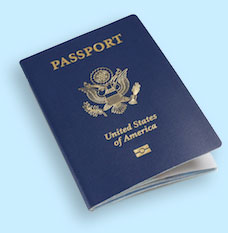Need to Rush Your Passport or Visa?
PassportVisasExpress.com is a professional expediting company registered with the U.S. Passport Agency. We can expedite your Passport and assist travelers with Visas to over 150 countries. It's easy to apply. We offer simple instructions, expert customer service, professional application preparation, and expedited shipping: