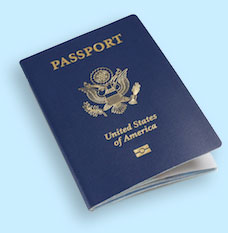Some applicants have had trouble completing the visa application within the browser- we believe this is related to the formatting of the application. We highly recommend you to save the application to your computer rather than viewing it within your browser. To do so, simply place your cursor over the visa application link, right click and then chose to save the document to your desktop or other easy to find location on your computer. Once you have done so you should be able to open and complete the application as instructed. Be sure to return to our website to complete your order.
Note: There have been problems reported when using the Google Chrome browser to fill out the Chinese visa application form. The issue seems to be caused by a problem between adobe acrobat and the Google browser. We highly recommend you use any other browser when completing the visa application.